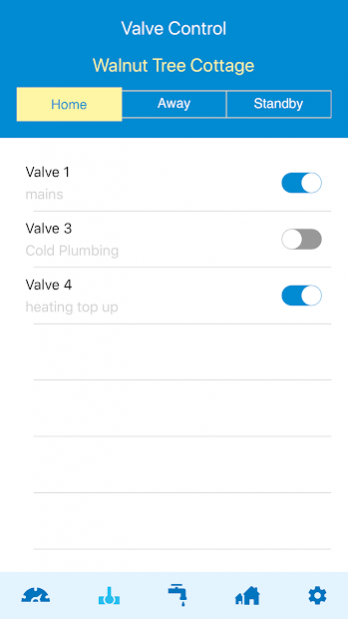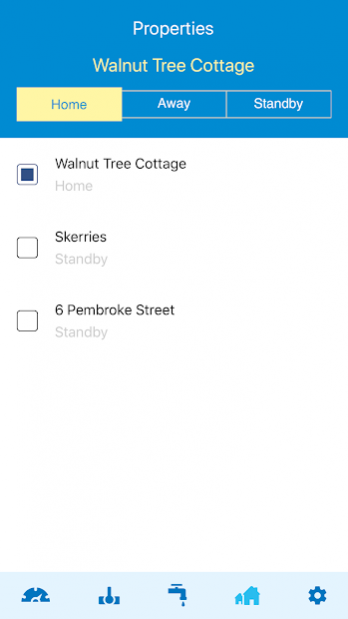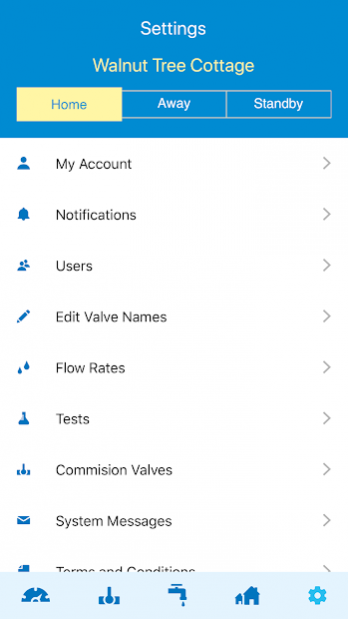Smartflow - mysmartflow.ie 1.3.4
Free Version
Publisher Description
SmartFlow is a water monitoring ,conservation and leak detection system which gives the user peace of mind that their home or business is protected from plumbing leaks.
SmartFlow allows the user to turn the water of remotely from anywhere in the world.
SmartFlow can also turn the water supply off automatically if it detects an issue or potential leak.
Other great features on the SmartFlow App:
Receive alerts and reports relating to water usage
Check your water usage in real time and historically
Allow multiple users for each property
Allow a user to control or monitor multiple devices
Run a micro leak test to check for hard to find leaks
Dashboard : Monitor your water flow in real time,close valves and change modes
Valve control : Turn valves on / off
Historical usage : Monitor your daily water usage
Properties: Add additional properties if you are a landlord,own a holiday home or want to protect your business premises
Settings ; Adjust your settings to suit and secure your home or business
Alert : Receive alerts and notification when an issue or potential leak is detected
About Smartflow - mysmartflow.ie
Smartflow - mysmartflow.ie is a free app for Android published in the Personal Interest list of apps, part of Home & Hobby.
The company that develops Smartflow - mysmartflow.ie is Smartflow. The latest version released by its developer is 1.3.4.
To install Smartflow - mysmartflow.ie on your Android device, just click the green Continue To App button above to start the installation process. The app is listed on our website since 2021-07-21 and was downloaded 1 times. We have already checked if the download link is safe, however for your own protection we recommend that you scan the downloaded app with your antivirus. Your antivirus may detect the Smartflow - mysmartflow.ie as malware as malware if the download link to com.pointblank.Smartflow is broken.
How to install Smartflow - mysmartflow.ie on your Android device:
- Click on the Continue To App button on our website. This will redirect you to Google Play.
- Once the Smartflow - mysmartflow.ie is shown in the Google Play listing of your Android device, you can start its download and installation. Tap on the Install button located below the search bar and to the right of the app icon.
- A pop-up window with the permissions required by Smartflow - mysmartflow.ie will be shown. Click on Accept to continue the process.
- Smartflow - mysmartflow.ie will be downloaded onto your device, displaying a progress. Once the download completes, the installation will start and you'll get a notification after the installation is finished.